Programación de menú
Instrucciones:
- Puedes utilizar este sitio cuando quieras después de que la hora de inicio de inscripciones empiece
- Los números de participante son asignados por orden de inscripción durante el transcurso del año
- Escribe tu número de participante enviado al correo o consúltalo al recibir tu escarapela y consulta para desplegar los talleres del día
- Revisa los horarios en la lista de horarios, estos están configurados en función al menú (descarga aquí) y busca el taller que quieras
- Selecciona tus talleres tomando en cuenta que los horarios no coincidan.
- Mientras que el botón del taller dice espera, espera...
- Si tu taller ha sido asignado con éxito , lo podrás visualizar en tu horario , botón ver su selección y estará en rojo rojito.
- Si los cupos de tu taller se agotaron , intenta seleccionar otro.
- Si quieres quitar un taller , puedes presionar "quitar taller" pero ten en cuenta que varias personas se inscriben al mismo tiempo y puedes perder el cupo en ese taller.
Instructions:
- You can use this site anytime after the registration start time begins.
- Participant numbers are assigned in the order of registration throughout the year.
- Enter your participant number sent to your email or check it upon receiving your badge to display the day's workshops.
- Check the schedule list for times, which are configured according to the menu (download here) and find the workshop you want.
- Select your workshops, making sure that the times do not overlap.
- While the workshop button says "wait", please wait...
- If your workshop has been successfully assigned, you will see it in your schedule, in the "view your selection" button, and it will be highlighted in bright red.
- If your chosen workshop is full, try selecting another one.
- If you want to remove a workshop, you can press "remove workshop", but keep in mind that several people are registering at the same time and you may lose your spot in that workshop.
Talleres |

Pendiente
Salón:
Laura Guerra

Ballena jorobada
Salón:
Juan Landeta
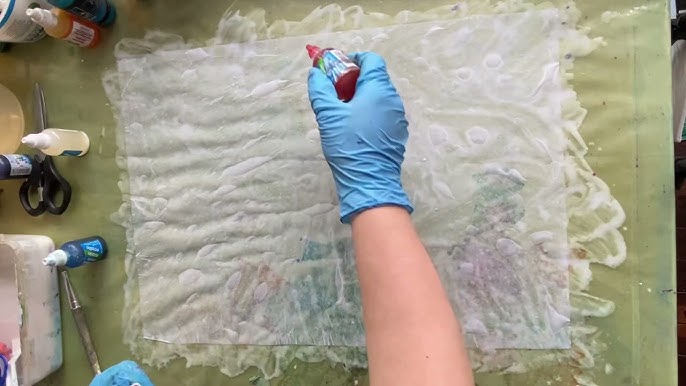
Fabricación-Doble Seda y modelado
Salón:
Juan David Bernal Suárez

Pendiente
Salón:
Andres Sierra

Pendiente
Salón:
Andres Sierra

Tarántula
Salón:
Cekouat Elim León Peralta

Axolotzin
Salón:
Cekouat Elim León Peralta

Estrella para Jorge
Salón:
Stella Ricotti

Trompo
Salón:
Héctor Giraldo

Oso teddy con Corazon
Salón:
Héctor Giraldo
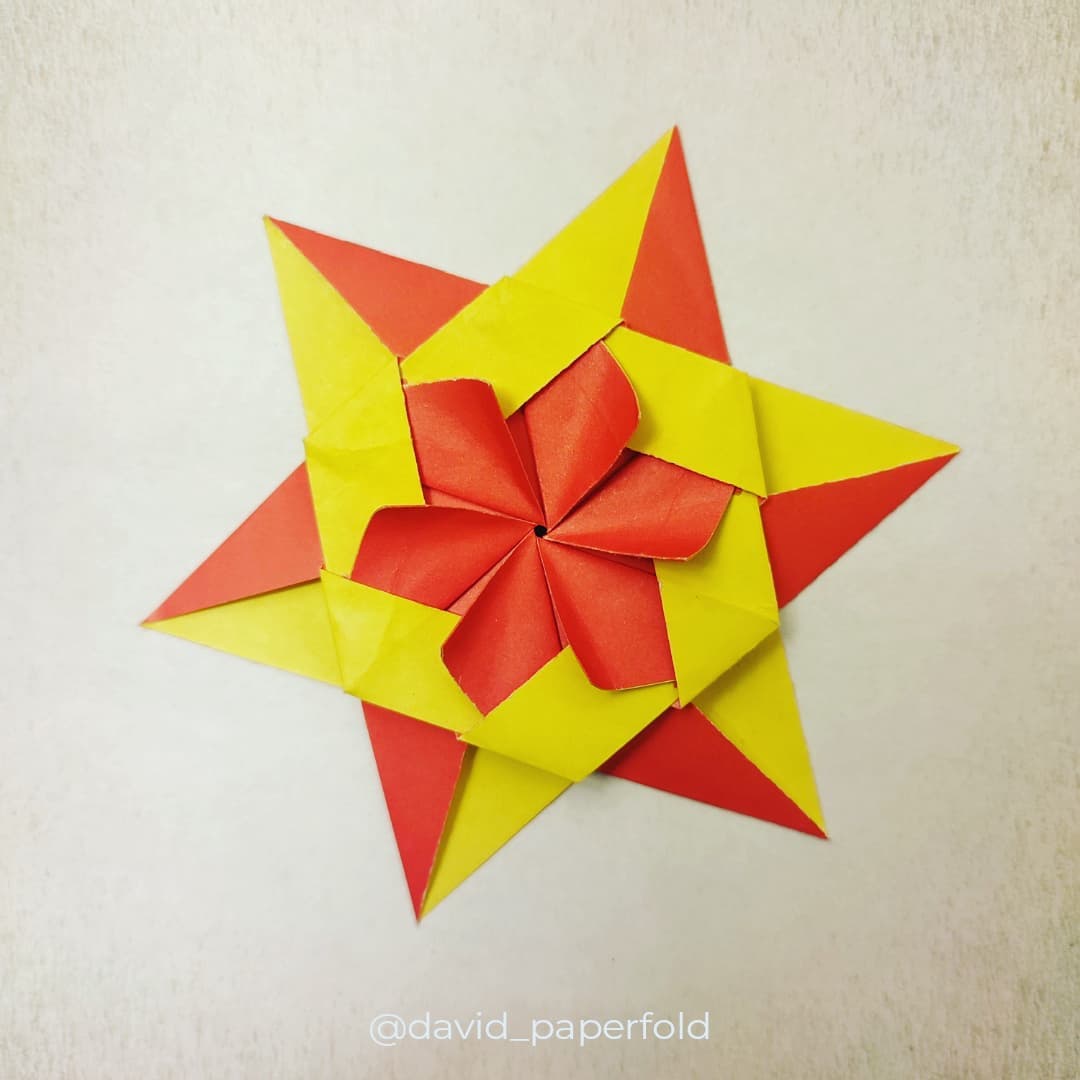
Vuela como murcielago
Salón:
Héctor Giraldo

Polluelo de cisne
Salón:
Víctor Manuel Bustamante Rosales
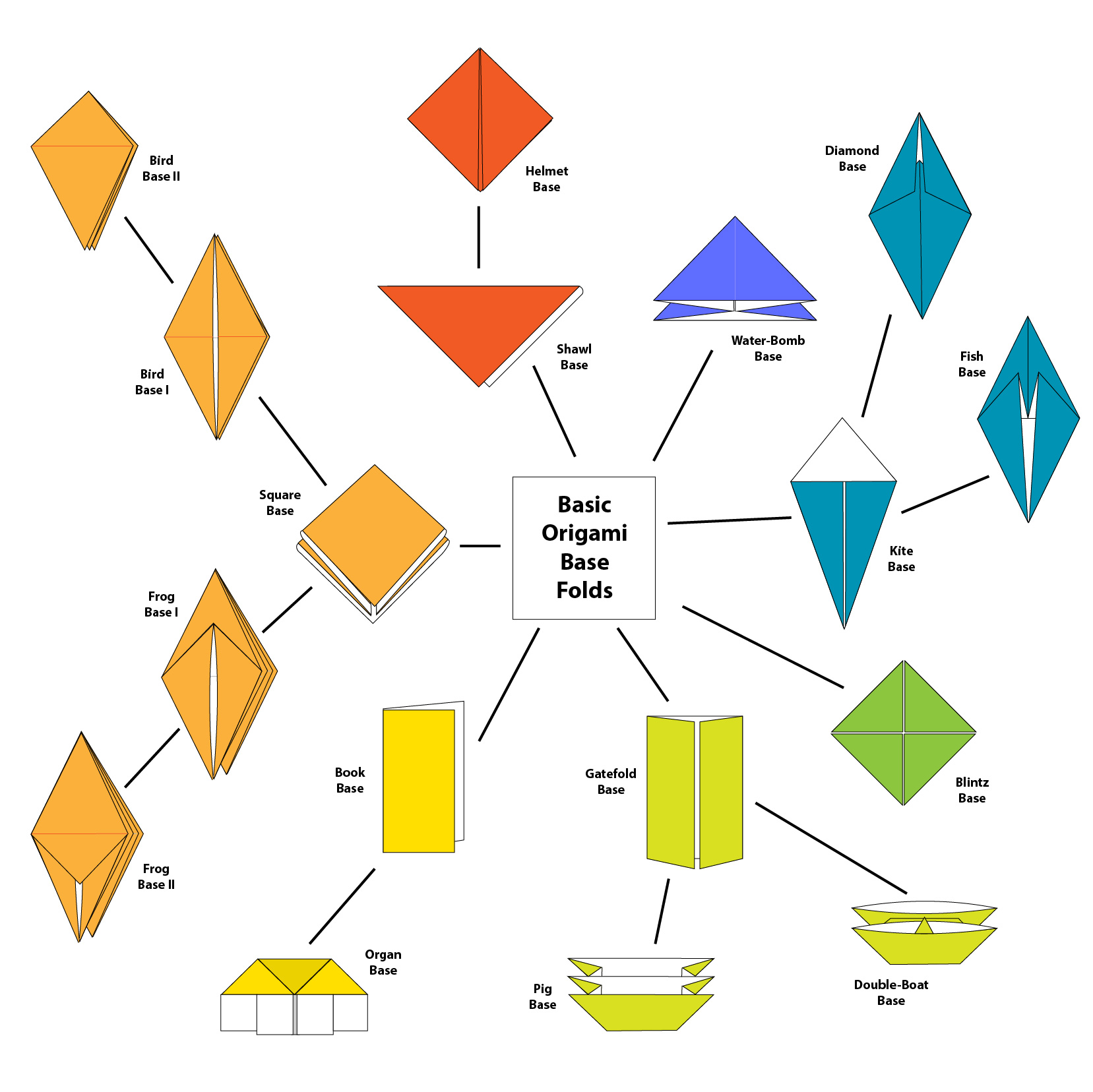
Bases y terminología básica
Salón:
Juan David Bernal Suárez

Murciélago
Salón:
Víctor Manuel Bustamante Rosales

Coronas
Salón:
Luis Alexander Rubio

Kodama
Salón:
Hugo Tapia
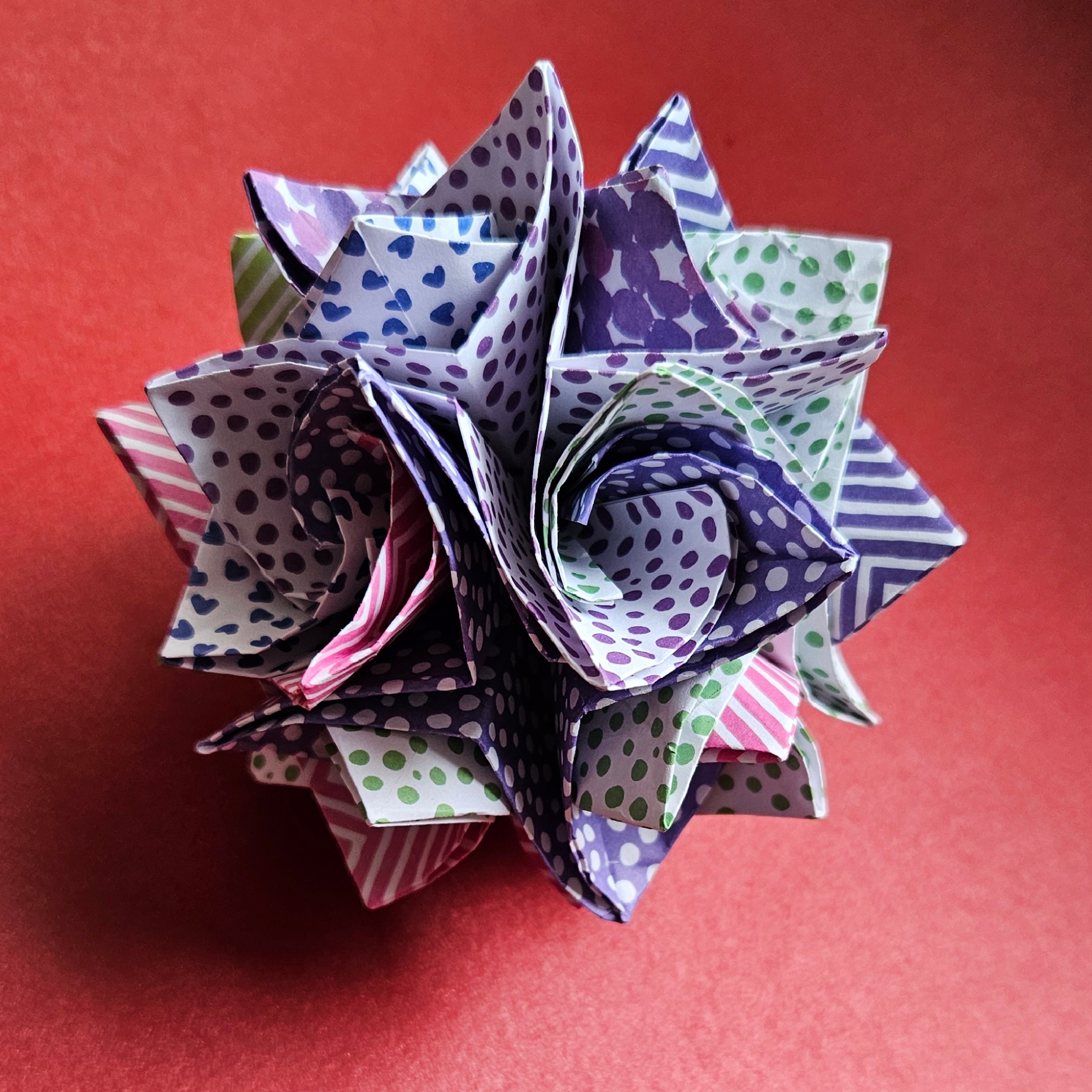
kusudama curler
Salón:
Hugo Tapia
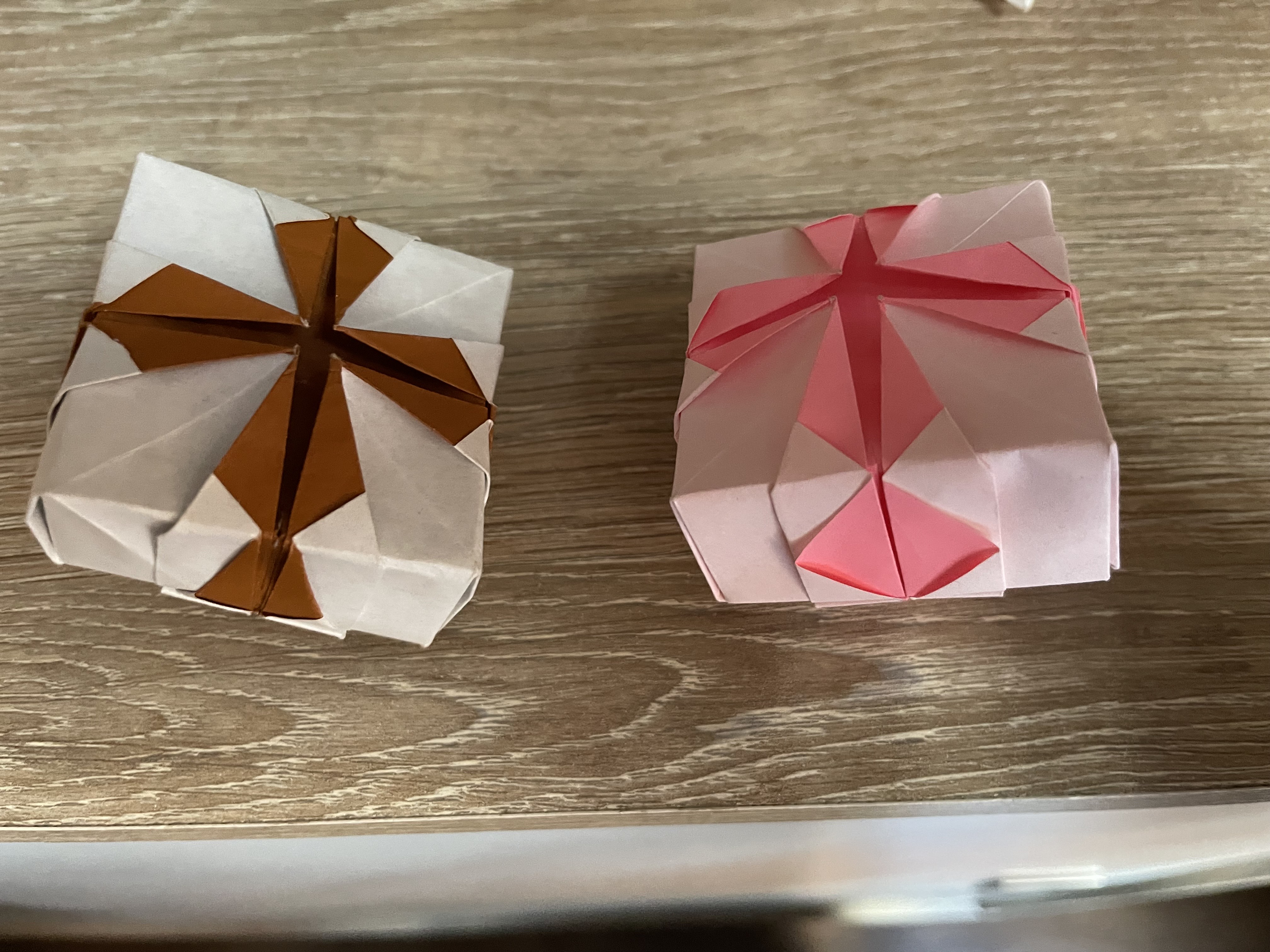
Caja con decoración de Paul Pauvert
Salón:
Jorge Jaramillo

Matera
Salón:
Jorge Jaramillo

Bracelet de Paolo Bascetta
Salón:
Maria Fernanda Martinez Hurtado